Help: Student's Home Page
This is what you will see after joining your class and logging in to Edcite.
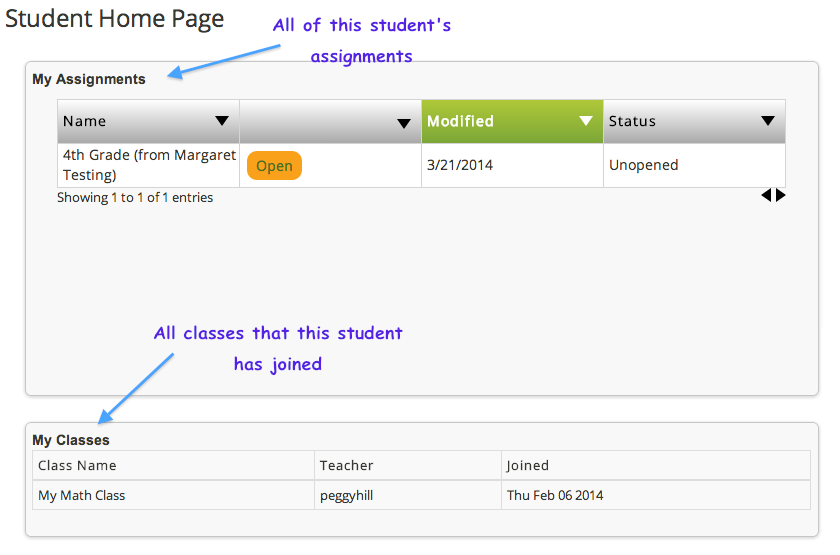
You can go to these (↓) pages anytime by clicking on the green bar:

You can also do these on Edcite:

#1: Change your password or name (follow the arrow next to your name)
#2: Check your Notifications! You will be notified when your teacher
- sends you an assignment
- grades your work
Click on a notification to open it up fully:

When your teacher has graded an assignment, your home page will look like this:

Have more questions? Click here:
Or, email us at info@edcite.com!
