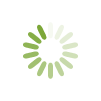
| # | Visual Name | Width (px) | Height (px) | Offset X (px) | Offset Y (px) |
|---|
Please enter tags and other properties and select files to be uploaded.
Please enter tags and other properties and select files to be uploaded.
Please enter tags and other properties and select files to be uploaded.
| Name | Class | Notes | |
|---|---|---|---|
| {{ student.studentdata.fname }} {{ student.studentdata.lname }} ({{ student.student }}) | {{student.course}} |
 |
Name | Topic | Tag | |||
| CCSS Code | Owner | Question Type |
| Search | GradeK-12
▼ |
SubjectMath
▼ |
Advanced Search |
 |
Name | Topic | Tag | |||
| CCSS Code | Owner |
| Search | GradeK-12
▼ |
SubjectMath
▼ |
Advanced Search |
| # | Name | Description | Points | |
|---|---|---|---|---|
| {{ ($index+1) }} | {{ item.label }}
({{ item.type }}) |
{{ edcite.toTextOnly( edcite.tryDecodeURI(item.description)) }} |


|
| Student Name | Userid | Status | ||
|---|---|---|---|---|
| {{student.studentdata.fname + ' ' + student.studentdata.lname}} | {{student.student}} | {{student.studentdata.email}} | {{student.status}} |  |
