Setting up a Class on Edcite
1. From your signed-in view, select the drop-down menu button at the top.

2. Select “My Students”
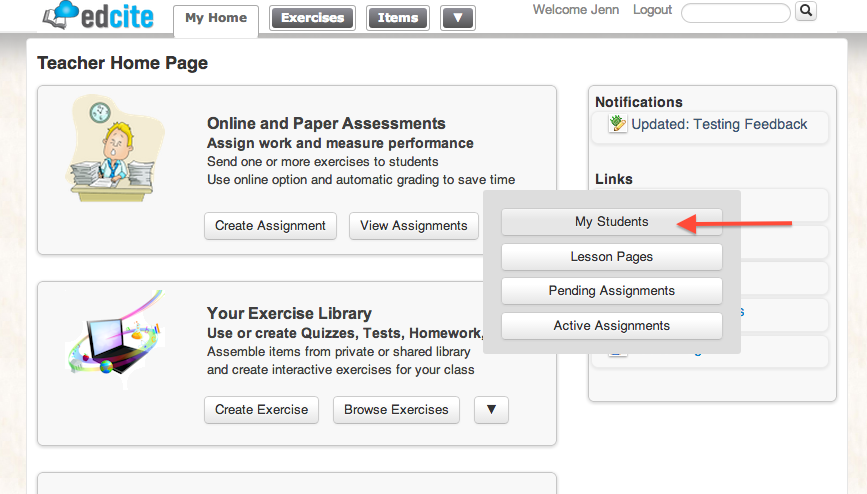
3. From here, you can select “Create Class” to access the class code that you will give to your students.

4. After you fill in your class name and any other details, you can save your class and give the code to your students.

5. Your students can sign-up from the home page of Edcite.com. In the upper righthand corner, they can click “Join A Class” and enter the class code you’ve given them to join your class.

Class set-up complete! You can repeat this process to create multiple classes or class periods.
** Still need help? Feel free use the site’s top menu’s “Feedback” option to ask page-specific questions.
